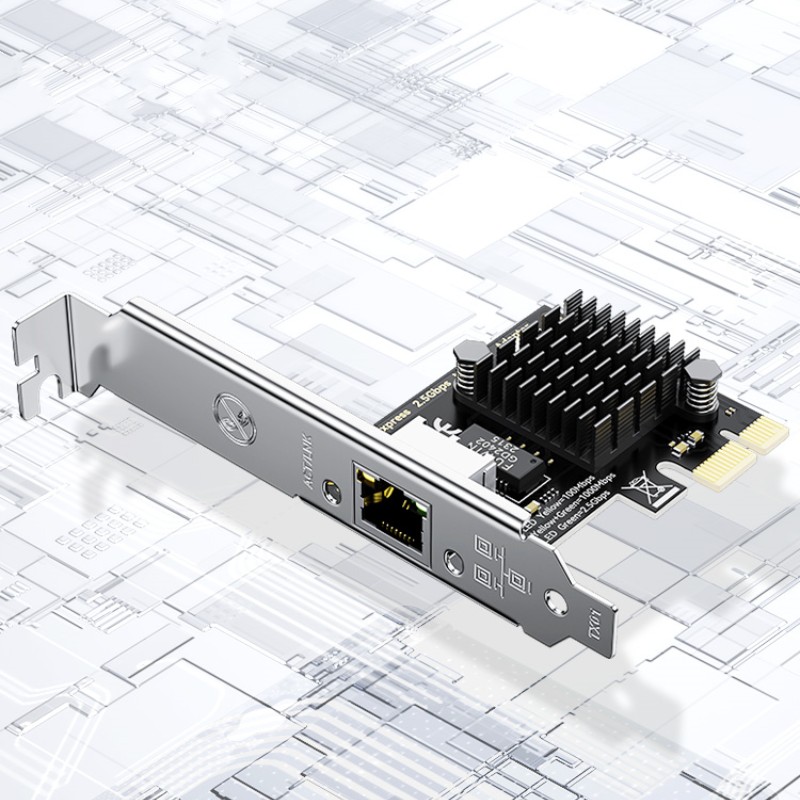DTECH 8cm/12cm Length Blocking Strip PCI-E to 2.5G Gigabit Wired Network Lan Rj45 Adapter Card for PC
DTECH 8cm/12cm Length Blocking Strip PCI-E to 2.5G Gigabit Wired Network Lan Rj45 Adapter Card for PC
Ⅰ. Product Parameters
| Product Name | PCI-E to 2.5G Gigabit Network Card |
| Brand | DTECH |
| Model | PC0190 |
| Function | Network port expansion |
| Chip | RealtekRTL8125B |
| Interface | PCI-E |
| Input specifications | Compliant with PCI-E2.1 standard, backward compatible with PCI-E2.0/1.0 |
| Multi system compatibility | 1. Supports desktop computers, servers, NAS and other devices, and supports WIN10/11. 2. Drive free WIN7/8 and Linux 2.6~5x require manual installation of drivers. PS: Some WIN10/11 may have missing drivers, so you need to download and install the network card driver yourself. |
| Net weight | 60g |
| Gross weight | 110g |
| Network standard | Adaptive 10/100/1000/2500Mbps |
| Size | 120mm*21mm, 80mm*21mm |
| Packaging | DTECH Box |
| Warranty | 1 Year |
Ⅱ. Product Description

Multi system compatibility, PCI-E to 2.5G Ethernet port
2.5G network port, high-speed transmission

2.5G gaming esports network port
2500Mbps network port expansion, unleash your broadband speed limit, and enjoy a high-speed network experience
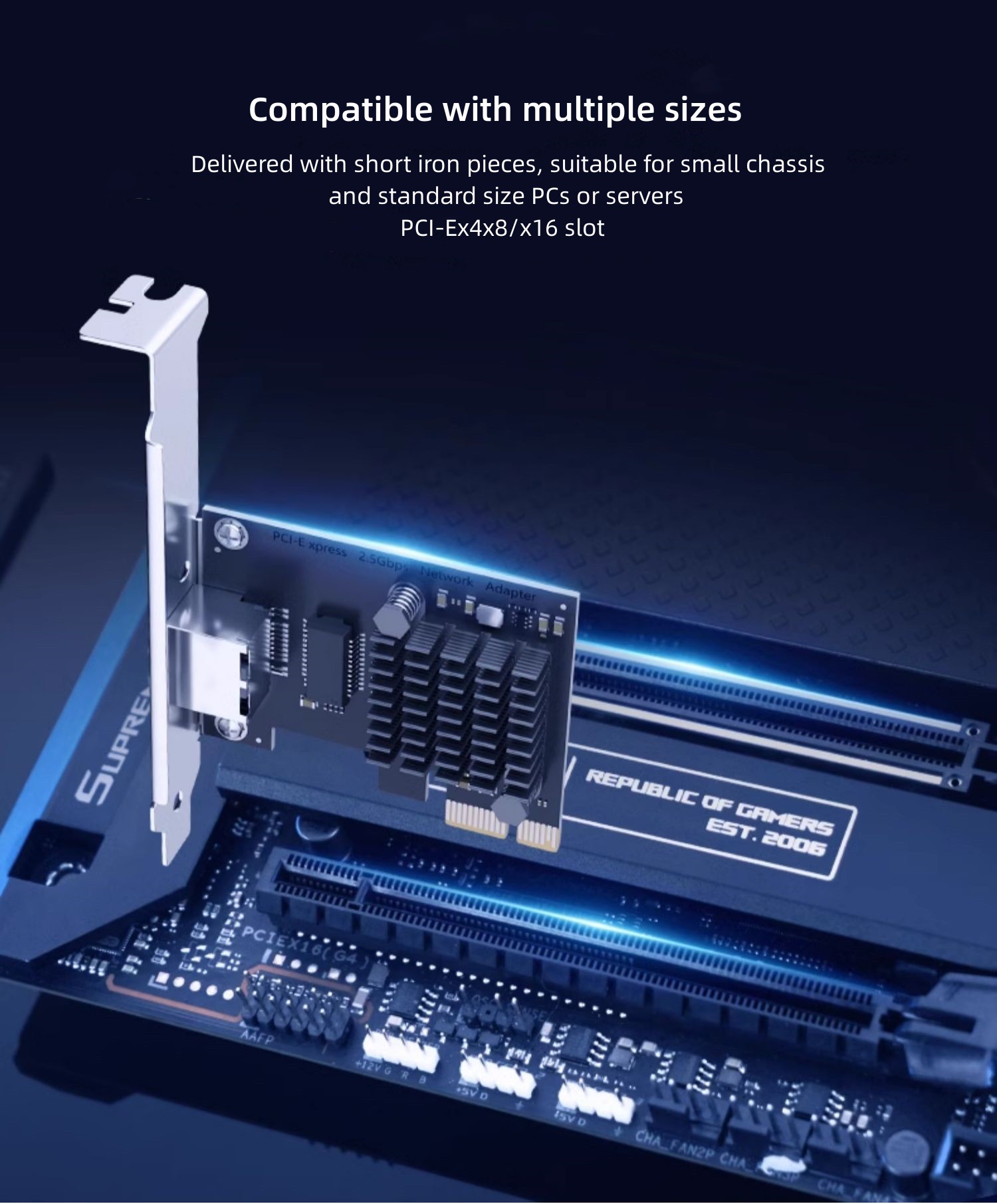
Compatible with multiple sizes, PCI-Ex1/x4/x8/x16 slot
Delivered with short iron pieces, suitable for small chassis and standard size PCs or servers
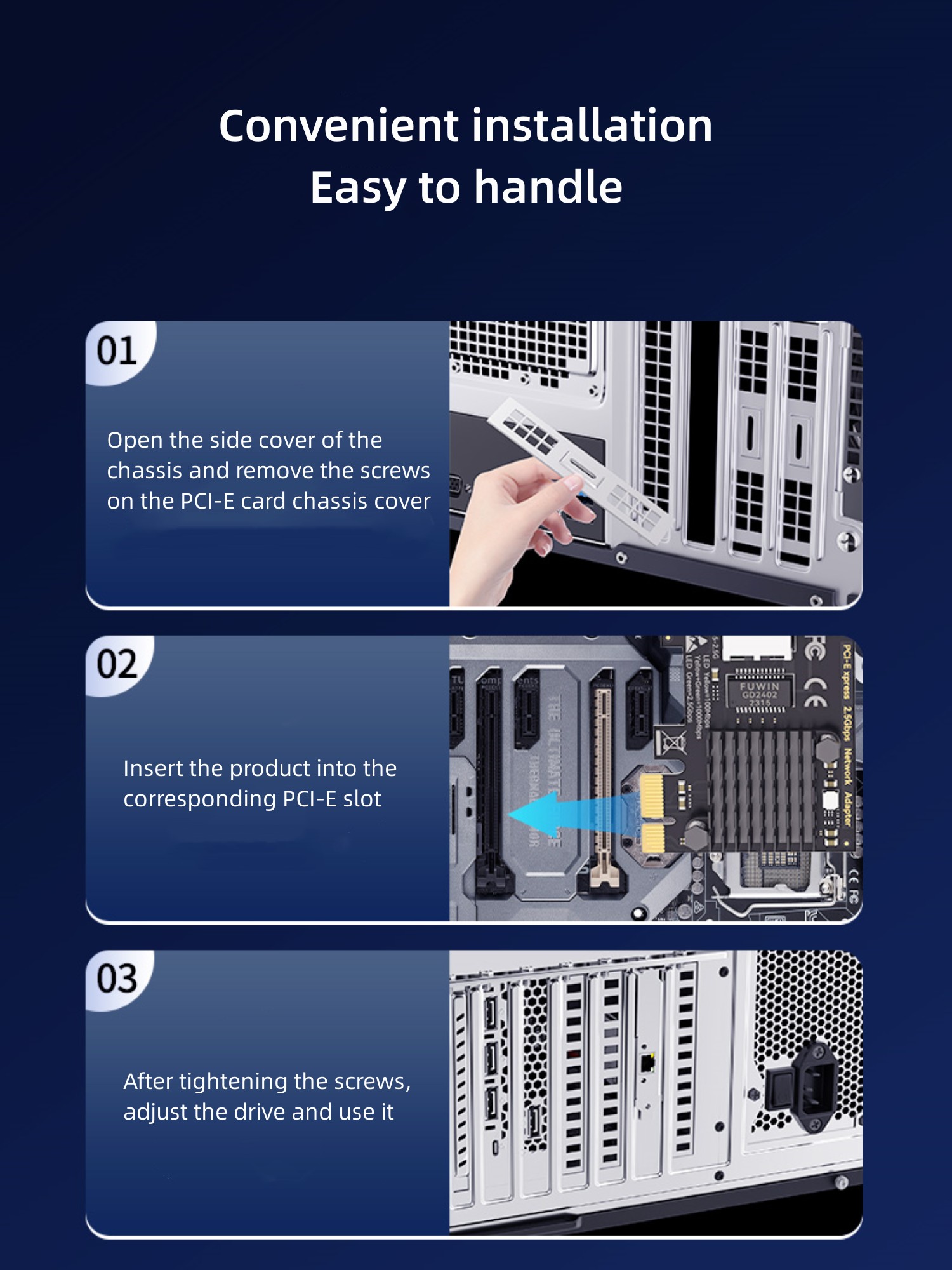
Convenient installation, easy to handle
1) Open the side cover of the chassis and remove the screws on the PCI-E card chassis cover;
2) Insert the product into the corresponding PCI-E slot;
3) After tightening the screws, adjust the drive and use it.