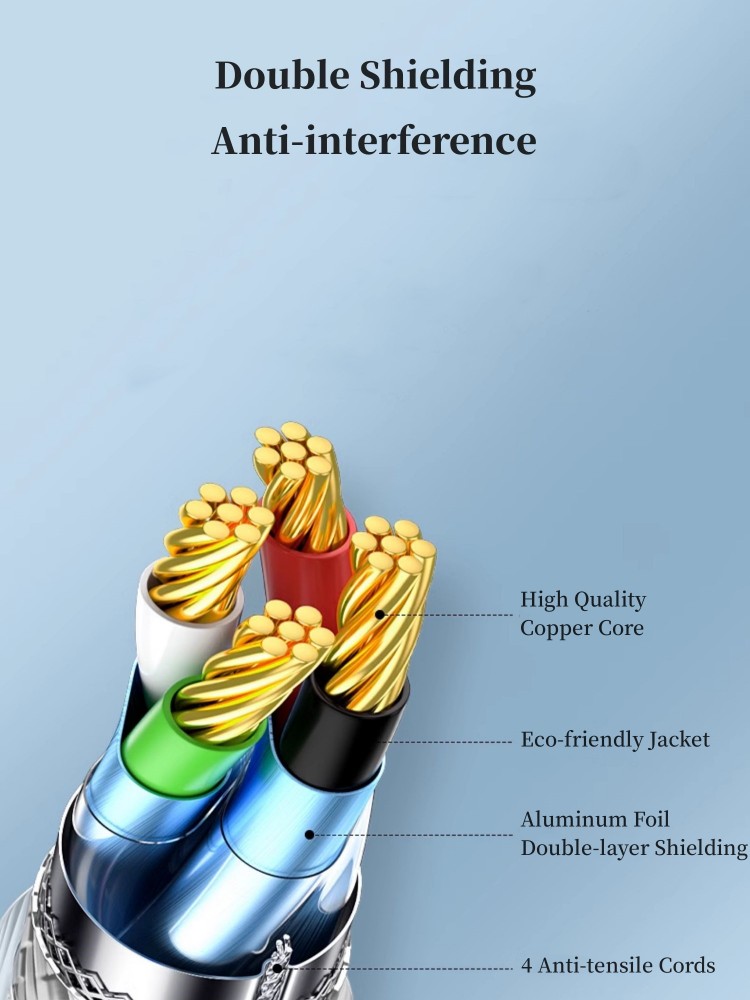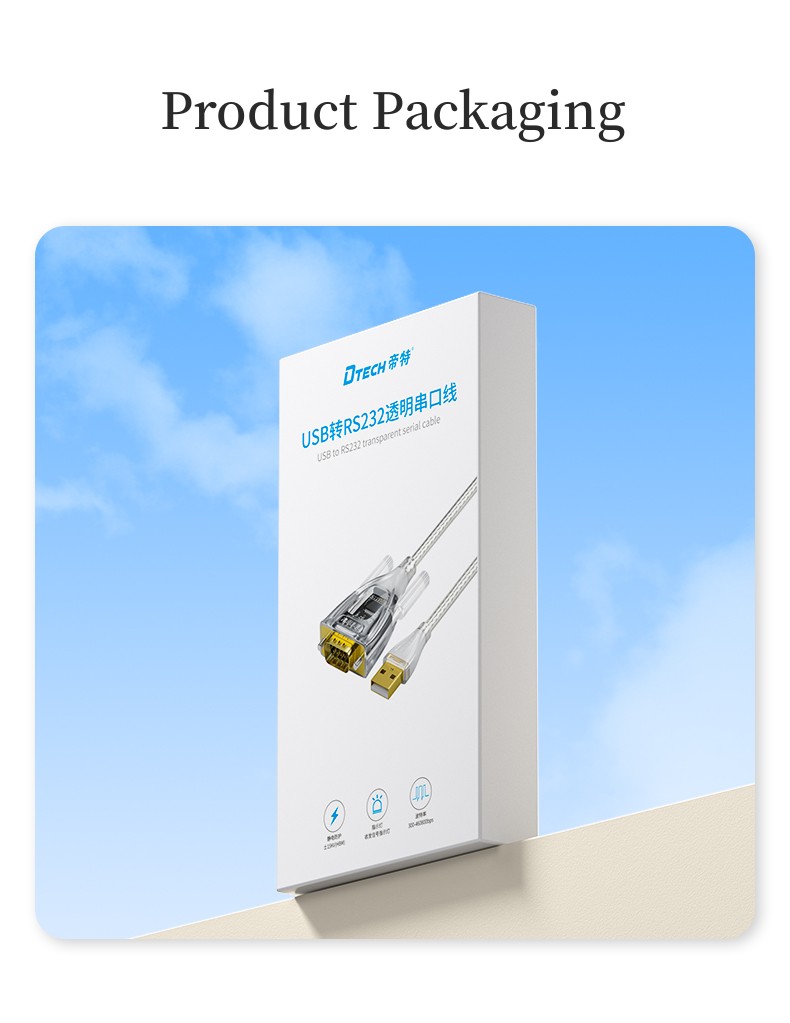DTECH 0.5m 1m 1.5m 2m 3m 300bps~460800bps Type A Transparent USB 2.0 To RS232 DB9 Serial Converter Cable
DTECH 0.5m 1m 1.5m 2m 3m 300bps~460800bps Type A Transparent USB 2.0 To RS232 DB9 Serial Converter Cable
Ⅰ. Product Description
| Product Name | USB to RS232 Transparent Serial Cable |
| Model | IOT5080 |
| Chip | FT231XS + SP213 |
| Connector A | Standard USB Type-A Connector (USB 2.0 Specification) |
| Connector B | 9-pin RS232 Connector |
| Baud Rate | up to 460800bps |
| Shield | Yes |
| Warranty | 1 Year |
| Operating System |
For Windows 11, 10, 8, 7, Vista, XP, 2000, Windows Server 2003/2008, Linux and Mac OS system.
|
•Enables your USB device to appear as an additional COM port available to the PC.
•FT231 chip provides the best compatibility with your operating system.
•For Windows 11, 10, 8, 7, Vista, XP, 2000, Windows Server 2003/2008, Linux and Mac OS system.
•Using this double shielded cable to protect your data from EMI and RFI noise interference.
•Gold plated connectors ensure long-lasting reliable data communication.
•USB-powered feature saves the hassle of carrying an external power adapter.
Ⅱ. Size
Ⅲ. Installation
•Power on your computer and make sure that the USB port is available and working properly.
•Insert the provided CD into your disc drive.
•Follow the on-screen instructions to complete the installation.
•Connect the USB to RS232 adapter to an available USB port.
Ⅳ. Product Packaging