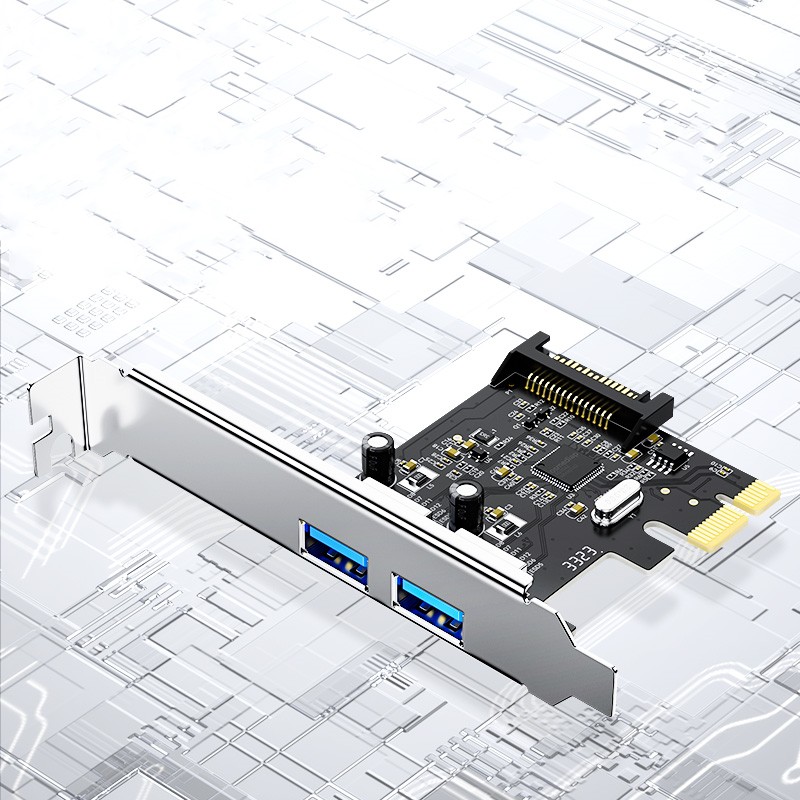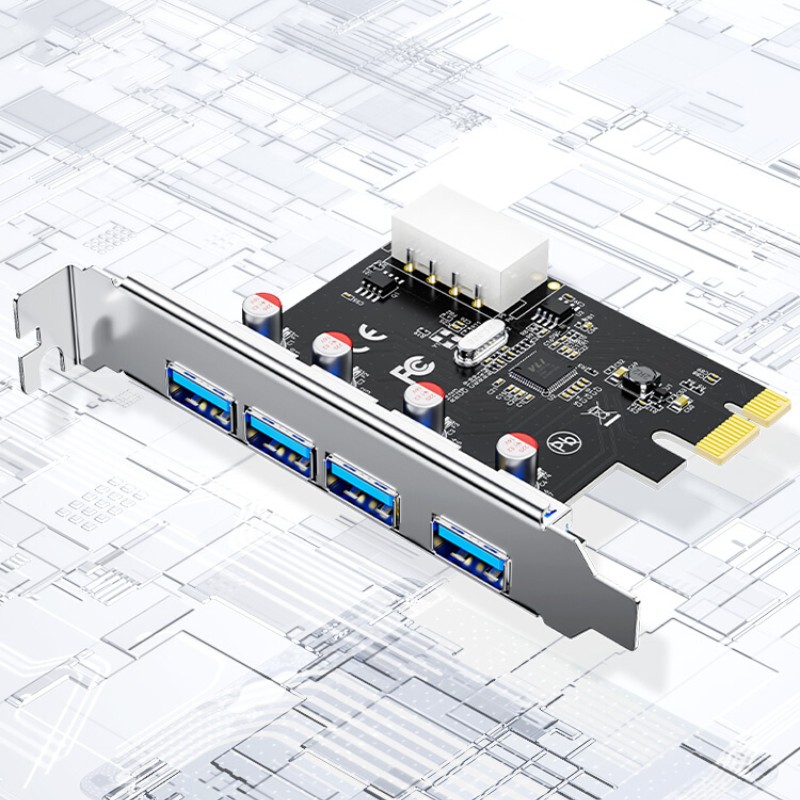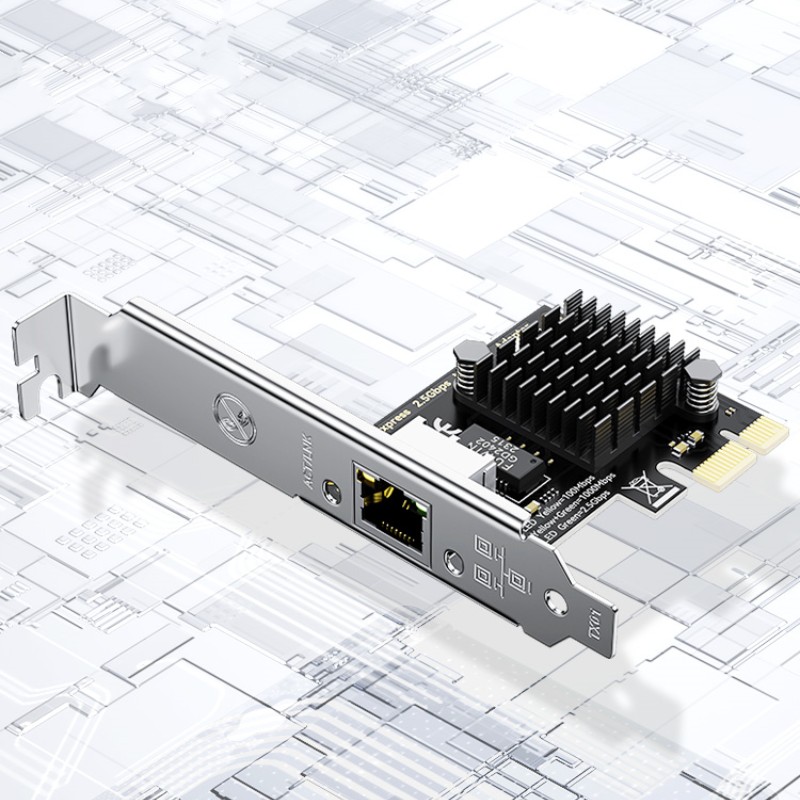DTECH PCI-Express to 2 Port USB 3.0 Pcie1x4x8x16x Expansion Card for Your Desktop Computer
DTECH PCI-Express to 2 Port USB 3.0 Pcie1x4x8x16x Expansion Card for Your Desktop Computer
Ⅰ. Product Parameters
| Product name | PCI-E to 2 Port USB 3.0 Expansion Card |
| Brand | DTECH |
| Model | PC0191 |
| Function | Desktop expansion card |
| Chip | VL805 |
| Interface | USB 3.0, backward compatible with USB 2.0/1.1 |
| Material | PCB |
| USB transfer rate | 5Gbps |
| Compatible systems | 1) Compatible with Windows system in multiple formats
2) Supports Linux operating system PS: Except for the WIN8/10 system which does not require a driver, other systems require the installation of drivers for use. |
| Packaging | DTECH Box |
| Warranty | 1 Year |
Ⅱ. Product Description
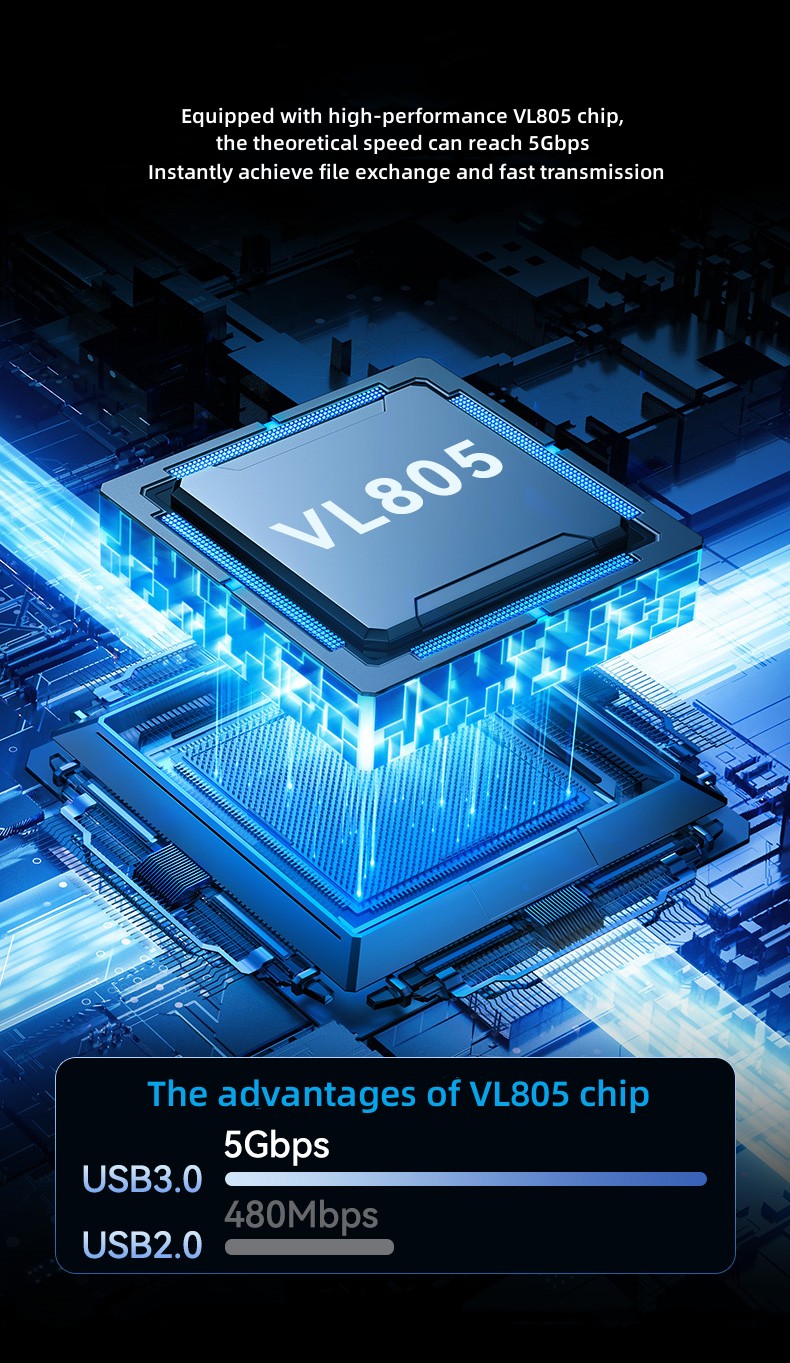
Equipped with high-performance VL805 chip, the theoretical speed can reach 5Gbps
Instantly achieve file exchange and fast transmission
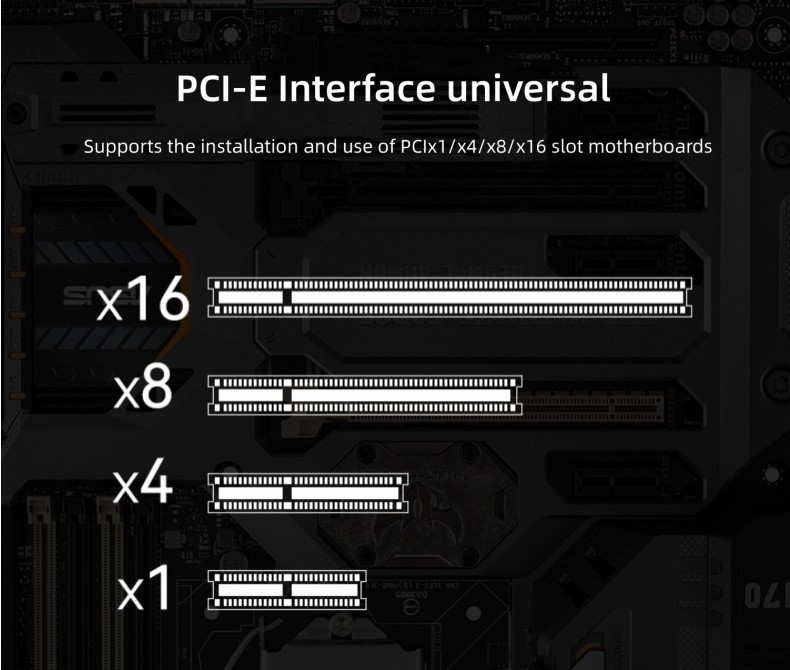
PCI-E Interface universal
Supports the installation and use of PCIx1/x4/x8/x16 slot motherboards

Compatible with Windows system in multiple formats, no need to install drivers, and can be used by plugging it in
Supports Linux operating system
PS: Except for the WIN8/10 system which does not require a driver, other systems require the installation of drivers for use
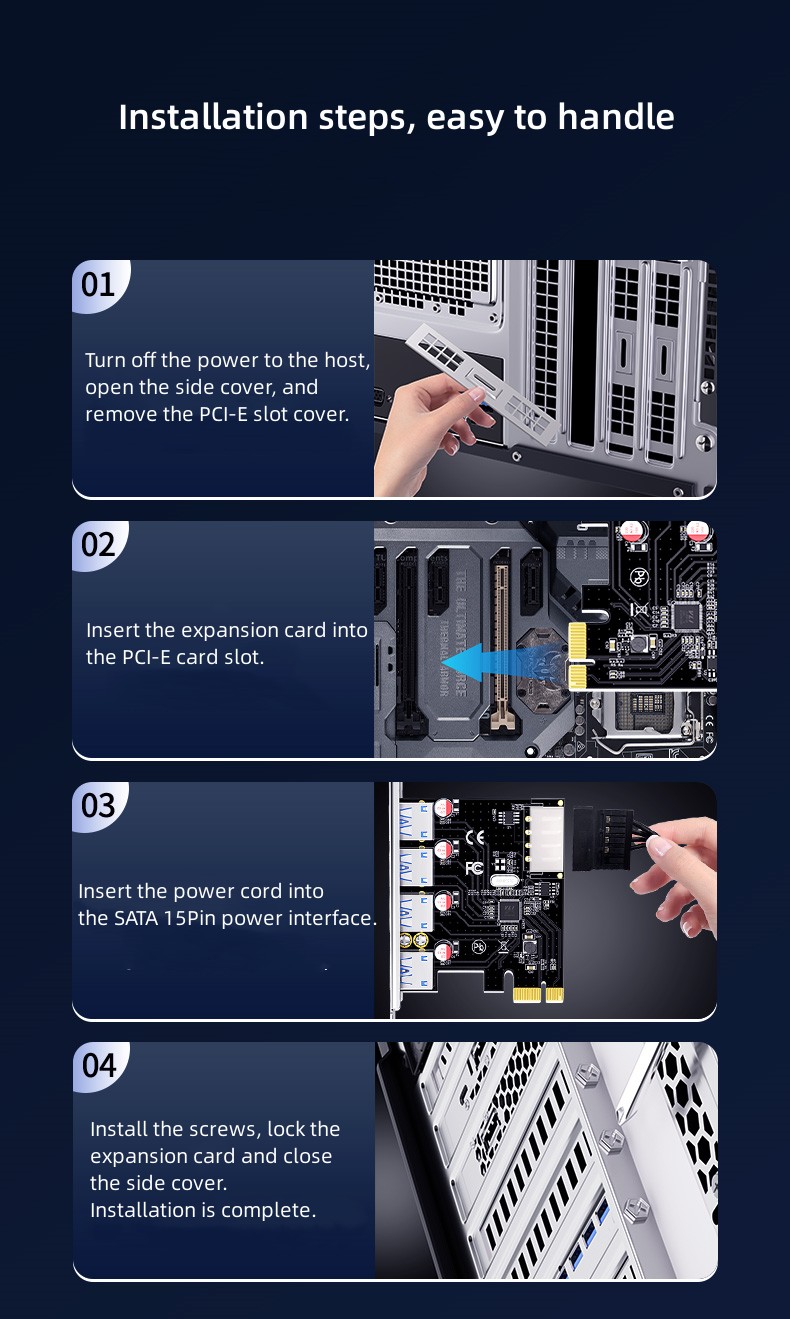
Installation steps, easy to handle
1) Turn off the power to the host, open the side cover, and remove the PCI-E slot cover;
2) Insert the expansion card into the PCI-E card slot;
3) Insert the power cord into the SATA 15Pin power interface;
4) Install the screws, lock the expansion card and close the side cover. Installation is complete.